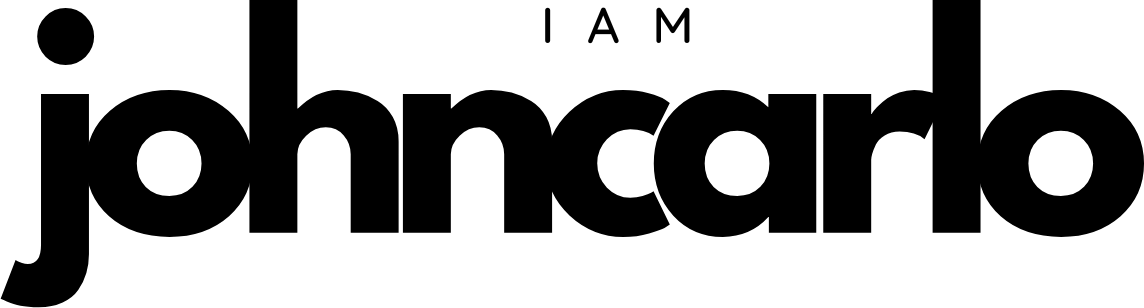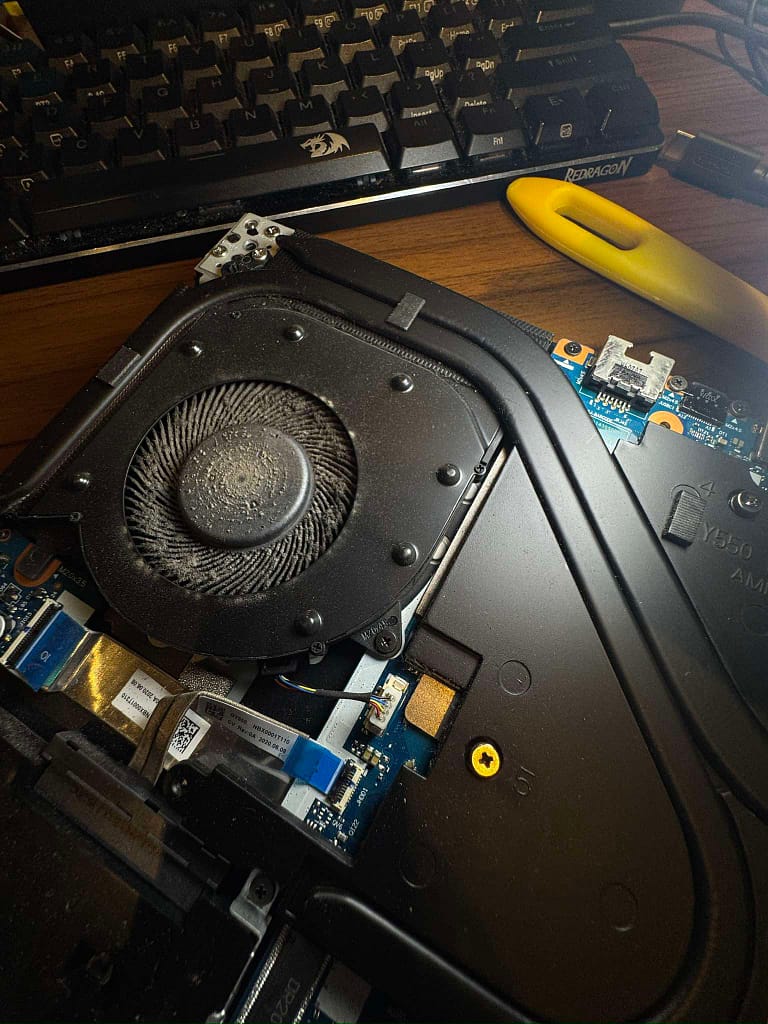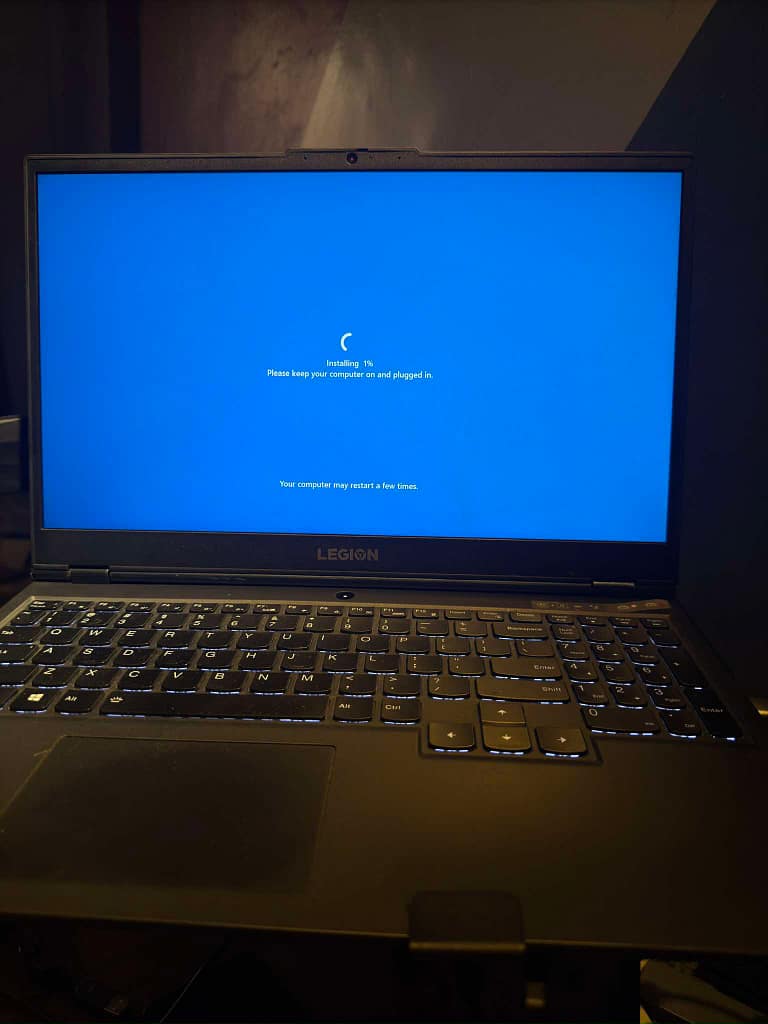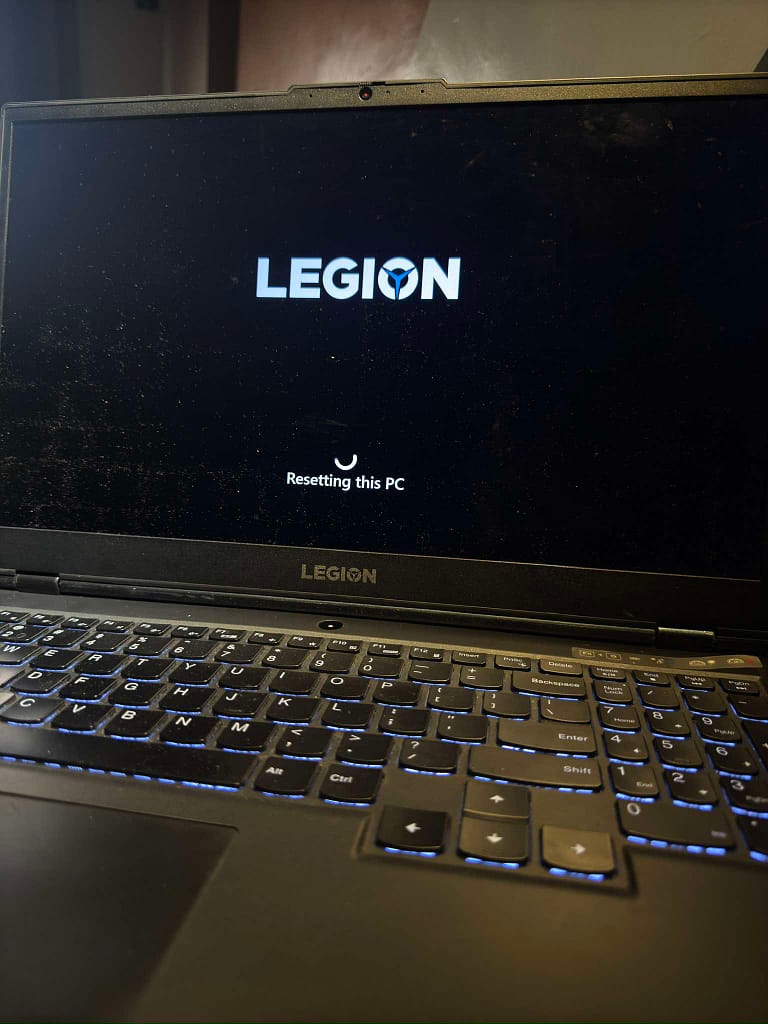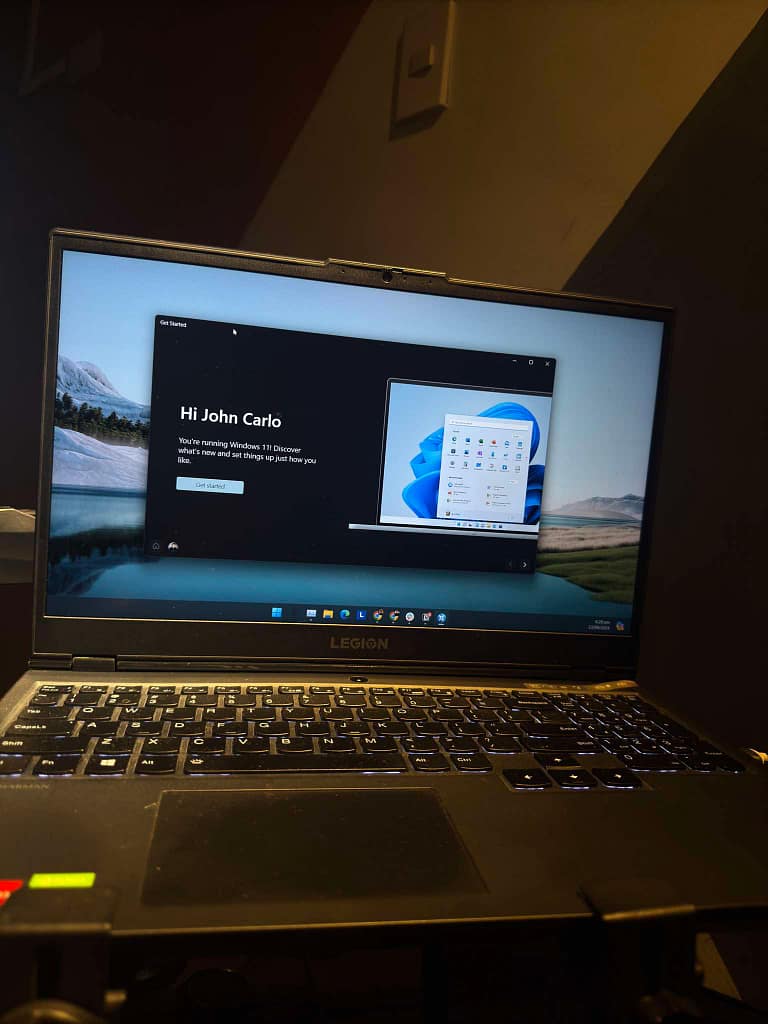Cleaning Out My Dusty Laptop: A Refresh
Lately, I’ve noticed that my company laptop has been running slow. Even with no apps open, the fan was unusually loud, and most applications were lagging. It’s a laptop I’ve been using since 2020, so I figured it might need some serious cleaning.
I decided to open the back case of my laptop. When I opened it, I found a lot of dust in the fan. I carefully cleaned it out, making sure to remove all the dust. After that, I closed the case.
Once the fan was clean, I reset the laptop to remove any old files I didn’t need. I wanted it to run like it did when it was new.
After cleaning and resetting, the laptop is now quiet, and it runs smoothly again. No more loud fan, and no more lagging apps.
If your laptop is slow or the fan is loud, cleaning it might help. Just make sure to back up your files before resetting, and if you’re not sure how to open the laptop, it’s a good idea to ask a professional for help.